CodeIgniter에서 엑셀 파일을 써야 할 일이 있어서..
사용하는 방법을 찾다가 정리를 해 봅니다.
여기서 사용하는 엑셀 사용 클래스는 PHPExcel을 사용하는데..
2012년 6월 19일부로 github로 홈페이지를 이사 했습니다.
그런데..github에서 tag의 최신 버전이.. 1.7.8rc1이더군요..
왠만하면 서비스에서는 rc나 beta는 잘 쓰질 않아서..
여기서는 이전 홈페이지의 가장 마지막 버전인 1.7.7을 사용 했습니다.
사용버전
- CodeIgniter : 2.1.2
- PHPExcel : 1.7.7
먼저 다운로드 받은 phpexcel의 압축을 풀어 줍니다.
그리고, 압축을 푼 폴더에서 Classes 폴더의 내용을 application/third_part 폴더에 복사해 넣습니다.
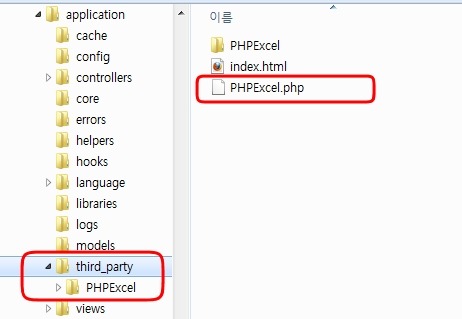
application/libraries/ 폴더에 Excel.php 파일을 만들어 줍니다.
<?php if ( ! defined('BASEPATH')) exit('No direct script access allowed');
require_once APPPATH."/third_party/PHPExcel.php";
class Excel extends PHPExcel {
public function __construct() {
parent::__construct();
}
}
설치는 완료 되었습니다.
아래는 간단한 예제입니다.
파일 읽기
// PHPExcel 라이브러리 로드
$this->load->library('excel');
// 엑셀 파일 읽기
$objPHPExcel = PHPExcel_IOFactory::load(APPPATH.'upload/example1.xls');
// 엑셀 내용을 배열로 바꾸기
$sheetData = $objPHPExcel->getActiveSheet()->toArray(null,true,true,true);
echo '<hr />';
echo '<pre>';
var_dump($sheetData);
echo '</pre>';
엑셀 파일 쓰기
// PHPExcel 라이브러리 로드
$this->load->library('excel');
// 워크시트에서 1번째는 활성화
$this->excel->setActiveSheetIndex(0);
// 워크시트 이름 지정
$this->excel->getActiveSheet()->setTitle('테스트 워크시트');
// A1의 내용을 입력 합니다.
$this->excel->getActiveSheet()->setCellValue('A1', '여기에 텍스트 입력');
// A1의 폰트를 변경 합니다.
$this->excel->getActiveSheet()->getStyle('A1')->getFont()->setSize(20);
// A1의 글씨를 볼드로 변경합니다.
$this->excel->getActiveSheet()->getStyle('A1')->getFont()->setBold(true);
// A1부터 D1까지 셀을 합칩니다.
$this->excel->getActiveSheet()->mergeCells('A1:D1');
// A1의 컬럼에서 가운데 쓰기를 합니다.
$this->excel->getActiveSheet()->getStyle('A1')->getAlignment()->setHorizontal(PHPExcel_Style_Alignment::HORIZONTAL_CENTER);
$filename='just_some_random_name.xls'; // 엑셀 파일 이름
header('Content-Type: application/vnd.ms-excel'); //mime 타입
header('Content-Disposition: attachment;filename="'.$filename.'"'); // 브라우저에서 받을 파일 이름
header('Cache-Control: max-age=0'); //no cache
// Excel5 포맷으로 저장 엑셀 2007 포맷으로 저장하고 싶은 경우 'Excel2007'로 변경합니다.
$objWriter = PHPExcel_IOFactory::createWriter($this->excel, 'Excel5');
// 서버에 파일을 쓰지 않고 바로 다운로드 받습니다.
$objWriter->save('php://output');
