
간단하죠? 노래 6개? 끝.
.mp3 은 어디다가 넣을까요?
- res폴더에서 우클릭 하시고 폴더를 하나 만드세요
- 그리고 폴더이름을 raw로 합니다 (반드시 raw!! 약속같은거에여)
- raw폴더에 mp3 파일 넣으시면 됩니다
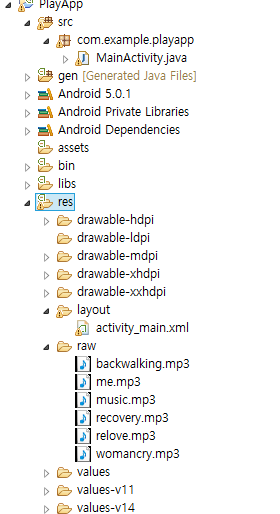
package com.example.playapp;
import android.app.Activity;
import android.media.MediaPlayer;
import android.os.Bundle;
import android.view.View;
import android.view.View.OnClickListener;
import android.widget.Button;
public class MainActivity extends Activity {
MediaPlayer mp;
int playstopBtns[] = {R.id.startme, R.id.stopme, R.id.startbackwalk, R.id.stopbackwalk, R.id.startcry, R.id.stopcry,
R.id.startcure, R.id.stopcure, R.id.startluv, R.id.stopluv, R.id.startrelove, R.id.stoprelove};
int resMp3[] = {R.raw.me, R.raw.backwalking, R.raw.womancry, R.raw.recovery, R.raw.music, R.raw.relove};
@Override
protected void onCreate(Bundle savedInstanceState) {
super.onCreate(savedInstanceState);
setContentView(R.layout.activity_main);
for (int btns : playstopBtns) {
Button btn = (Button) findViewById(btns);
btn.setOnClickListener(clickListener);
}
}
View.OnClickListener clickListener = new View.OnClickListener() {
public void onClick(View v) {
switch (v.getId()) {
case R.id.startme:
Play(0); break;
case R.id.startbackwalk:
Play(1); break;
case R.id.startcry:
Play(2); break;
case R.id.startcure:
Play(3); break;
case R.id.startluv:
Play(4); break;
case R.id.startrelove:
Play(5); break;
default :
Stop();
}
}
};
private void Play(int selNo){
Stop();
mp = MediaPlayer.create(MainActivity.this, resMp3[selNo]);
mp.start();
}
private void Stop(){
if(mp!=null){
mp.stop();
mp = null;
}
}
@Override
public void onDestroy() {
super.onDestroy();
Stop();
}
}
<LinearLayout xmlns:android="http://schemas.android.com/apk/res/android"
xmlns:tools="http://schemas.android.com/tools"
android:layout_width="match_parent"
android:layout_height="match_parent"
android:orientation="vertical"
tools:context="${relativePackage}.${activityClass}" >
<LinearLayout
android:layout_width="match_parent"
android:layout_height="0dp"
android:layout_weight="2"
android:background="#333333"
android:paddingBottom="5dp"
android:paddingTop="5dp" >
<LinearLayout
android:layout_width="match_parent"
android:layout_height="match_parent" >
<LinearLayout
android:layout_width="0dp"
android:layout_height="match_parent"
android:layout_weight="1" >
<ImageView
android:layout_width="match_parent"
android:layout_height="match_parent"
android:src="@drawable/me" />
</LinearLayout>
<LinearLayout
android:layout_width="0dp"
android:layout_height="match_parent"
android:layout_weight="1" >
<ImageView
android:layout_width="match_parent"
android:layout_height="match_parent"
android:src="@drawable/restore" />
</LinearLayout>
</LinearLayout>
</LinearLayout>
<LinearLayout
android:layout_width="match_parent"
android:layout_height="0dp"
android:layout_weight="0.8"
android:background="#333333" >
<LinearLayout
android:layout_width="match_parent"
android:layout_height="match_parent" >
<LinearLayout
android:layout_width="0dp"
android:layout_height="match_parent"
android:layout_weight="1" >
<Button
android:id="@+id/startme"
android:layout_width="0dp"
android:layout_height="match_parent"
android:layout_margin="5dp"
android:layout_weight="1"
android:text="PLAY" />
<Button
android:id="@+id/stopme"
android:layout_width="0dp"
android:layout_height="match_parent"
android:layout_margin="5dp"
android:layout_weight="1"
android:text="STOP" />
</LinearLayout>
<LinearLayout
android:layout_width="0dp"
android:layout_height="match_parent"
android:layout_weight="1" >
<Button
android:id="@+id/startcure"
android:layout_width="0dp"
android:layout_height="match_parent"
android:layout_margin="5dp"
android:layout_weight="1"
android:text="PLAY" />
<Button
android:id="@+id/stopcure"
android:layout_width="0dp"
android:layout_height="match_parent"
android:layout_margin="5dp"
android:layout_weight="1"
android:text="STOP" />
</LinearLayout>
</LinearLayout>
</LinearLayout>
<LinearLayout
android:layout_width="match_parent"
android:layout_height="0dp"
android:layout_weight="2"
android:background="#333333"
android:paddingBottom="5dp"
android:paddingTop="5dp" >
<LinearLayout
android:layout_width="match_parent"
android:layout_height="match_parent" >
<LinearLayout
android:layout_width="0dp"
android:layout_height="match_parent"
android:layout_weight="1" >
<ImageView
android:layout_width="match_parent"
android:layout_height="match_parent"
android:src="@drawable/cry" />
</LinearLayout>
<LinearLayout
android:layout_width="0dp"
android:layout_height="match_parent"
android:layout_weight="1" >
<ImageView
android:layout_width="match_parent"
android:layout_height="match_parent"
android:src="@drawable/relove" />
</LinearLayout>
</LinearLayout>
</LinearLayout>
<LinearLayout
android:layout_width="match_parent"
android:layout_height="0dp"
android:layout_weight="0.8"
android:background="#333333" >
<LinearLayout
android:layout_width="match_parent"
android:layout_height="match_parent" >
<LinearLayout
android:layout_width="0dp"
android:layout_height="match_parent"
android:layout_weight="1" >
<Button
android:id="@+id/startcry"
android:layout_width="0dp"
android:layout_height="match_parent"
android:layout_margin="5dp"
android:layout_weight="1"
android:text="PLAY" />
<Button
android:id="@+id/stopcry"
android:layout_width="0dp"
android:layout_height="match_parent"
android:layout_margin="5dp"
android:layout_weight="1"
android:text="STOP" />
</LinearLayout>
<LinearLayout
android:layout_width="0dp"
android:layout_height="match_parent"
android:layout_weight="1" >
<Button
android:id="@+id/startrelove"
android:layout_width="0dp"
android:layout_height="match_parent"
android:layout_margin="5dp"
android:layout_weight="1"
android:text="PLAY" />
<Button
android:id="@+id/stoprelove"
android:layout_width="0dp"
android:layout_height="match_parent"
android:layout_margin="5dp"
android:layout_weight="1"
android:text="STOP" />
</LinearLayout>
</LinearLayout>
</LinearLayout>
<LinearLayout
android:layout_width="match_parent"
android:layout_height="0dp"
android:layout_weight="2"
android:background="#333333"
android:paddingBottom="5dp"
android:paddingTop="5dp" >
<LinearLayout
android:layout_width="match_parent"
android:layout_height="match_parent" >
<LinearLayout
android:layout_width="0dp"
android:layout_height="match_parent"
android:layout_weight="1" >
<ImageView
android:layout_width="match_parent"
android:layout_height="match_parent"
android:src="@drawable/twobic" />
</LinearLayout>
<LinearLayout
android:layout_width="0dp"
android:layout_height="match_parent"
android:layout_weight="1" >
<ImageView
android:layout_width="match_parent"
android:layout_height="match_parent"
android:src="@drawable/img" />
</LinearLayout>
</LinearLayout>
</LinearLayout>
<LinearLayout
android:layout_width="match_parent"
android:layout_height="0dp"
android:layout_weight="0.8"
android:background="#333333" >
<LinearLayout
android:layout_width="match_parent"
android:layout_height="match_parent" >
<LinearLayout
android:layout_width="0dp"
android:layout_height="match_parent"
android:layout_weight="1" >
<Button
android:id="@+id/startbackwalk"
android:layout_width="0dp"
android:layout_height="match_parent"
android:layout_margin="5dp"
android:layout_weight="1"
android:text="PLAY" />
<Button
android:id="@+id/stopbackwalk"
android:layout_width="0dp"
android:layout_height="match_parent"
android:layout_margin="5dp"
android:layout_weight="1"
android:text="STOP" />
</LinearLayout>
<LinearLayout
android:layout_width="0dp"
android:layout_height="match_parent"
android:layout_weight="1" >
<Button
android:id="@+id/startluv"
android:layout_width="0dp"
android:layout_height="match_parent"
android:layout_margin="5dp"
android:layout_weight="1"
android:text="PLAY" />
<Button
android:id="@+id/stopluv"
android:layout_width="0dp"
android:layout_height="match_parent"
android:layout_margin="5dp"
android:layout_weight="1"
android:text="STOP" />
</LinearLayout>
</LinearLayout>
</LinearLayout>
</LinearLayout>
