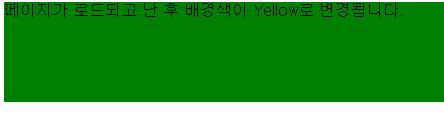페이지 로드후 이벤트 처리하기 1
예제보기)
- <body>
- <div id="myDiv">
- 페이지가 로드되고 난 후 배경색이 Yellow로 변경됩니다.
- </div>
- <script type="text/javascript">
- document.getElementById("myDiv").style.backgroundColor='yellow';
- </script>
- </body>
결과보기)
![]()
페이지 로드후 이벤트 처리하기 2
예제보기)
- <html>
- <head>
- <script type="text/javascript">
- //배경색설정
- //document.getElementById("myDiv").style.backgroundColor = 'yellow';
- //위 문장 오류 발생.. 객체를 만들기전에 참조하려고하기때문에
- //페이지 로드시 자바스크립트 실행
- window.onload = pageLoad;
- function pageLoad(){
- document.getElementById("myDiv").style.backgroundColor="green";
- //가장 마지막에 적용된다.
- };
- </script>
- </head>
- <body>
- <div id="myDiv">
- 페이지가 로드되고 난 후 배경색이 Yellow로 변경됩니다.
- </div>
- <script type="text/javascript">
- document.getElementById("myDiv").style.backgroundColor='yellow';
- </script>
- </body>
- </html>
결과보기)
![]()
페이지 로드후 이벤트 처리하기 3
예제보기)
- <html>
- <head>
- <title> New Document </title>
- <script type="text/javascript">
- //배경색설정
- //document.getElementById("myDiv").style.backgroundColor = 'yellow';
- //위 문장 오류 발생.. 객체를 만들기전에 참조하려고하기때문에
- //페이지 로드시 자바스크립트 실행
- window.onload = pageLoad;
- function pageLoad(){
- changeColor();
- changeSize();
- };
- function changeColor(){
- document.getElementById("myDiv").style.backgroundColor="green";
- }
- function changeSize(){
- document.getElementById("myDiv").style.height = "100px";
- //사이즈를 변경하려면 대상의 사이즈가 설정되어있어야한다.
- }
- </script>
- </head>
- <body>
- <div id="myDiv" style = "height:50px;">
- 페이지가 로드되고 난 후 배경색이 Yellow로 변경됩니다.
- </div>
- <script type="text/javascript">
- document.getElementById("myDiv").style.backgroundColor='yellow';
- </script>
- </body>
- </html>
결과보기)
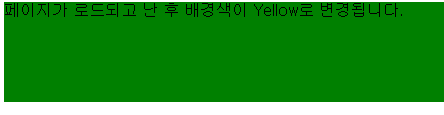
페이지 로드후 이벤트 처리하기 4 : [많이사용하는방법] : 익명함수 : anonymous function 스타일
예제보기)
- <html>
- <head>
- <title> window.onload : load 이벤트를 처리하는 onload 이벤트 처리기 </title>
- <script type="text/javascript">
- //배경색설정
- //document.getElementById("myDiv").style.backgroundColor = 'yellow';
- //위 문장 오류 발생.. 객체를 만들기전에 참조하려고하기때문에
- //페이지 로드시 자바스크립트 실행
- //함수 지정
- /*
- window.onload = pageLoad;
- function pageLoad(){
- changeColor();
- changeSize();
- };
- */
- //[많이사용하는방법] : 익명함수 : anonymous function 스타일
- window.onload = function(){
- changeColor();
- changeSize();
- };
- function changeColor(){
- document.getElementById("myDiv").style.backgroundColor="green";
- }
- function changeSize(){
- document.getElementById("myDiv").style.height = "100px";
- //사이즈를 변경하려면 대상의 사이즈가 설정되어있어야한다.
- }
- </script>
- </head>
- <body>
- <div id="myDiv" style = "height:50px;">
- 페이지가 로드되고 난 후 배경색이 Yellow로 변경됩니다.
- </div>
- <script type="text/javascript">
- document.getElementById("myDiv").style.backgroundColor='yellow';
- </script>
- </body>
- </html>
결과보기)