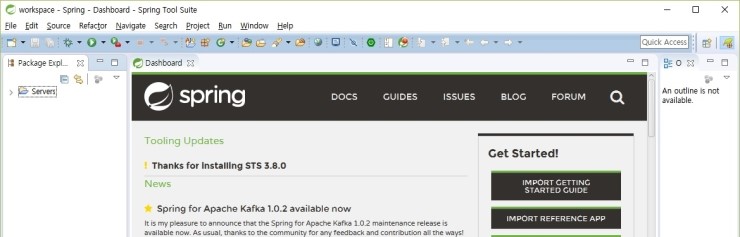Spring Boot 프로젝트 생성
Spring Starter Project 실행
File > New > Spring Starter Project (선택)
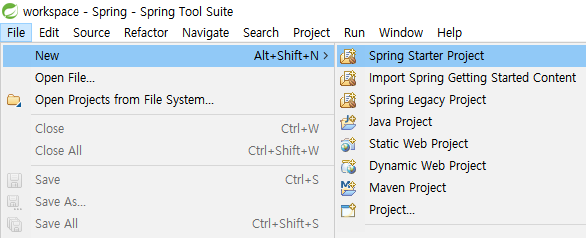
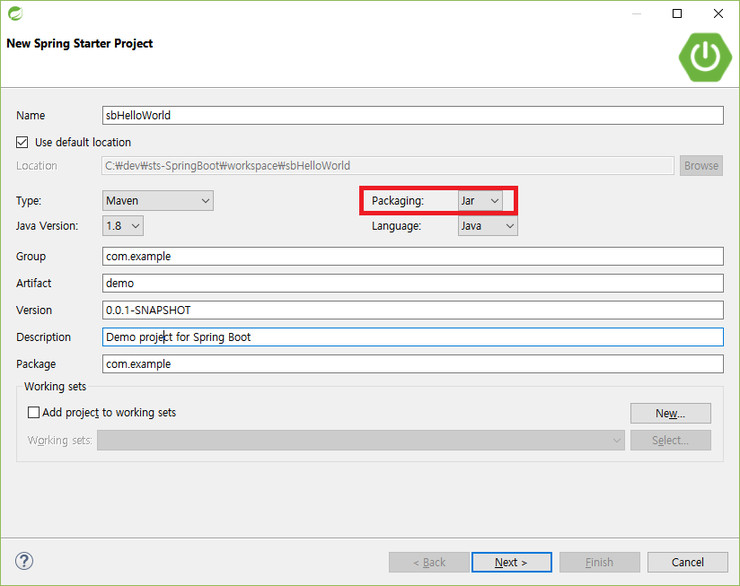
Spring Boot 사용을 위해 Packaging 은 Jar 선택
Next > New Spring Starter Project
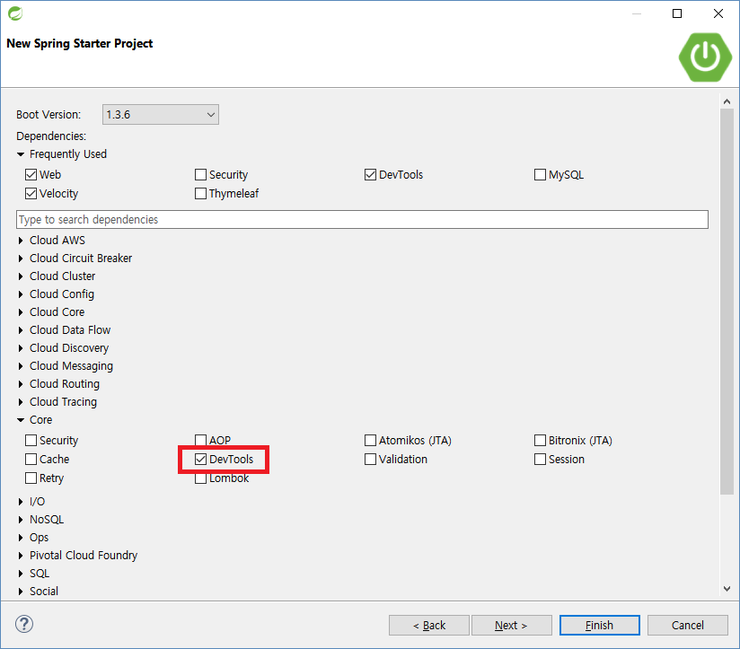
Dependencies 선택
Core : DevTools
SQL : MySQL
Template Engines : Velocity
Web : Web
* 선택한 요소들은 pom.xml 파일에 반영 됩니다.
* Frequently Used : 과거 프로젝트 생성시 선택했던 항목 표기 (처음 설치시 나오지 않음)
Dependencies Template Engines (템플릿 엔진)
Freemarker: spring-boot-starter-freemarker
Velocity: spring-boot-starter-velocity
Groovy Templates: spring-boot-starter-groovy-templates
Thymeleaf: spring-boot-starter-thymeleaf
Mustache: spring-boot-starter-mustache
어떤걸 사용할지 고민중~~ 좀더 찾아보고~~
Next > Site Info
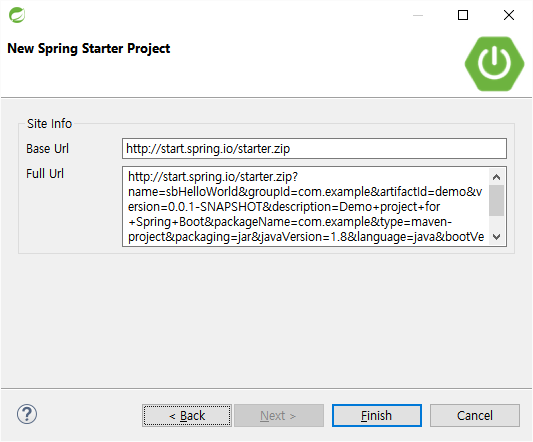
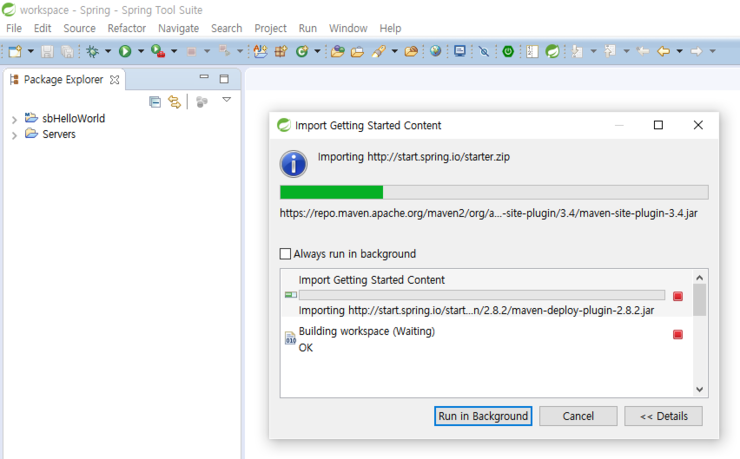
프로젝트 구성 중, 뭘 그리 받아야 하는지~~
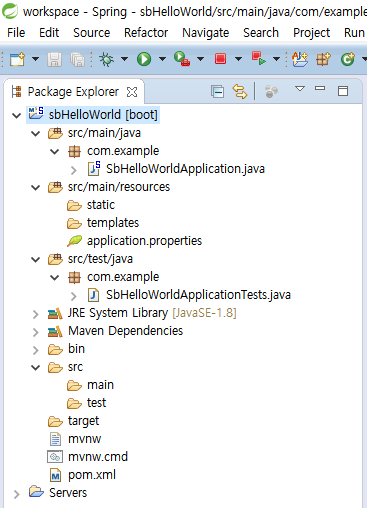
생성된 프로젝트 패키지 구조
Hello World 실행 페이지 개발
1. index.html 을 통한 Hello World 웹 페이지 실행
index.html 추가
Package Explorer > src/main/resources > static 폴더에 "index.html" 생성
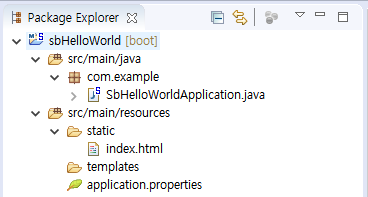
Hello World Sample Code
<!DOCTYPE html> <h1>Spring Boot Hello World</h1> </body> |
index.html 실행
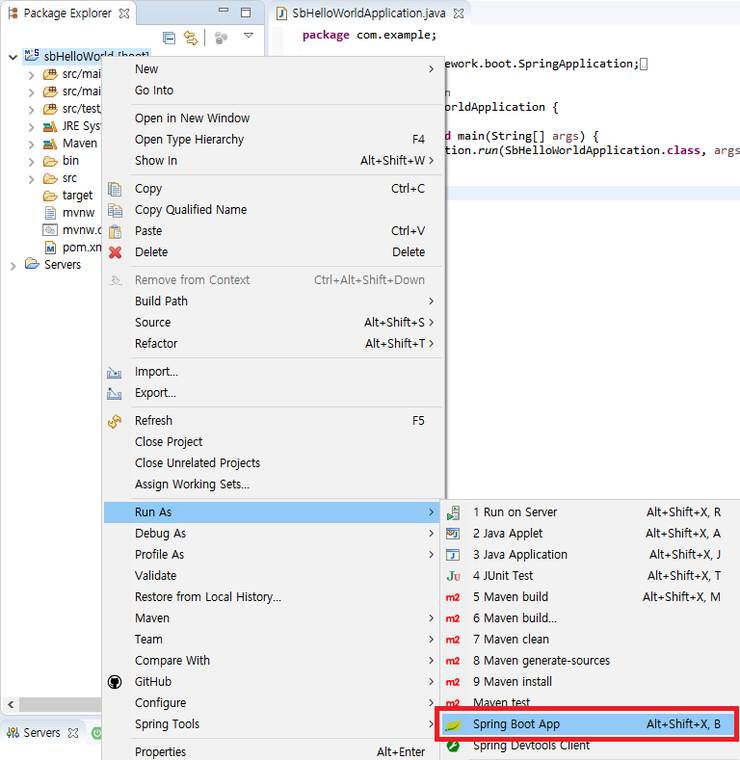
Spring Boot App 실행
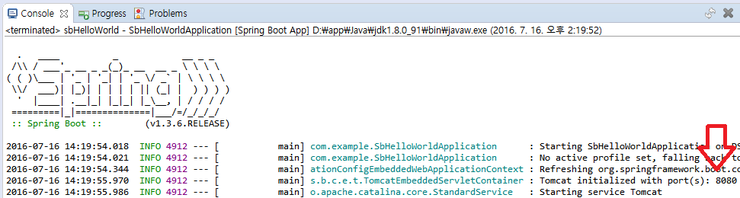
Console > Spring Boot 실행 확인
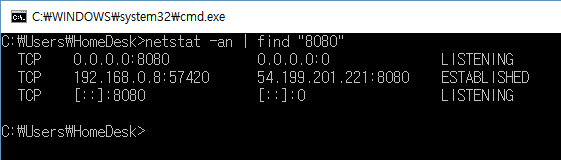
기본 포트인 8080 으로 Spring Boot App 실행 확인
( netstat -an | find "8080" )
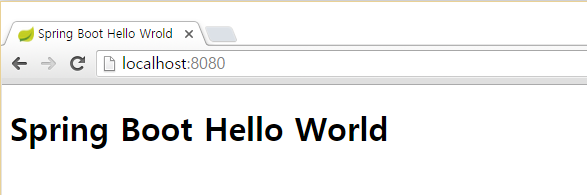
웹 브라우저에서 index.html 실행 확인
http://localhost:8080 브라우저에서 실행 성공
만약 권한 오류등이 나온다면, Dependencies 에서 Hello World 용으로만 설치 권장 ^^
기본 포트 8080 이 이미 사용중 이라면 catalina.properties 나 application.properties 설정 변경
2. Controller 를 통한 Hello World 출력
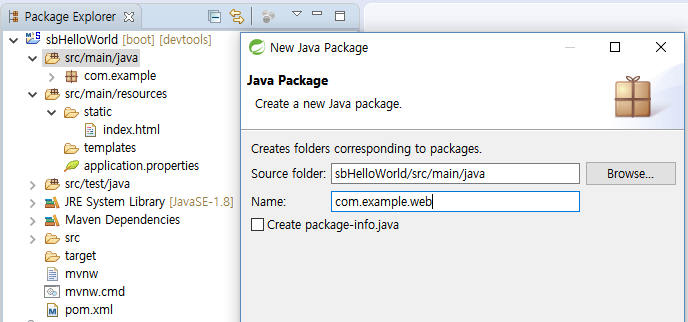
WEB 코드 저장 Package 생성, "Paccom.example.web"
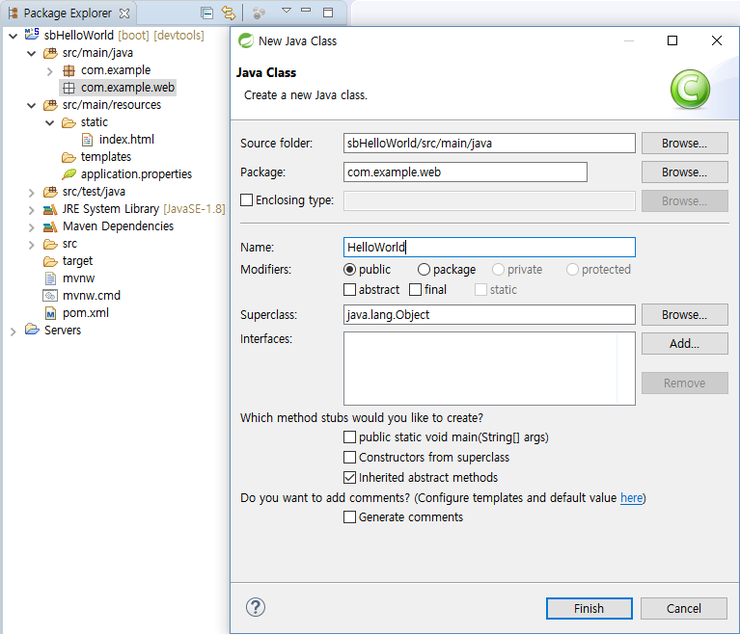
Class 작업용 "HelloWorld.java" 생성, 이크 네이밍룰 미적용 ㅠㅠ"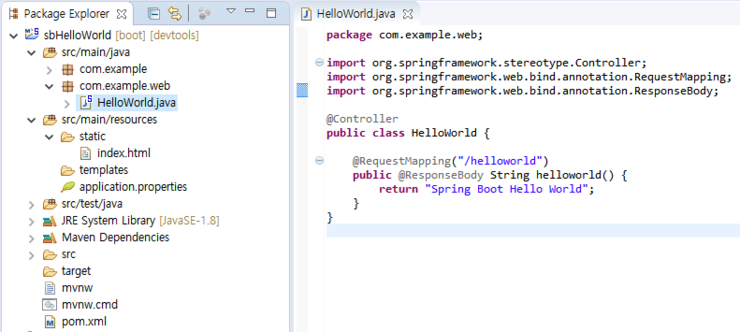
HelloWorld Sample Code
package com.example.web; import org.springframework.stereotype.Controller; @Controller @RequestMapping("/helloworld") |
HelloWorld Controller 코드 등록 후 Spring Boot 재 시작
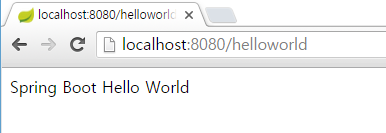
실행 결과