<!DOCTYPE html>
<html>
<head>
<meta charset="UTF-8">
<title>Insert title here</title>
<script src="https://code.jquery.com/jquery-3.3.1.min.js"></script>
</head>
<body>
<img alt="" src="b_pic1.jpg" width="150" height="120">
<br>
<br>
<button id="btn1">insert before</button>
<button id="btn2">insert after</button>
<script type="text/javascript">
$(document).ready(function() {
$("#btn1").click(function() {
$("img").before("<b>before</b><br>");
});
$("#btn2").click(function() {
$("img").after("<br><b>after</b>");
});
});
</script>
<br>
<br>
<div id="div1"
style="height: 100px; width: 500px; border: 1px solid black; background-color: yellow;">
여기가 div1 태그입니다
<p id="pid">백운규 "전기요금 누진제 7·8월 한시적 완화"(2보)</p>
<p class="pcls">"사회적 배려계층, 냉방지원 대책 마련"</p>
</div>
<br>
<br>
<button id="btn3">버튼</button>
<script type="text/javascript">
$(function() {
$("#btn3").click(function() {
// $("#div1").remove(); // 전체 삭제
// $("#div1").empty(); // div 안의 모든 요소를 비운다
// $(".pcls").remove();
$("p").remove("#pid, .pcls");
});
});
</script>
</body>
</html>
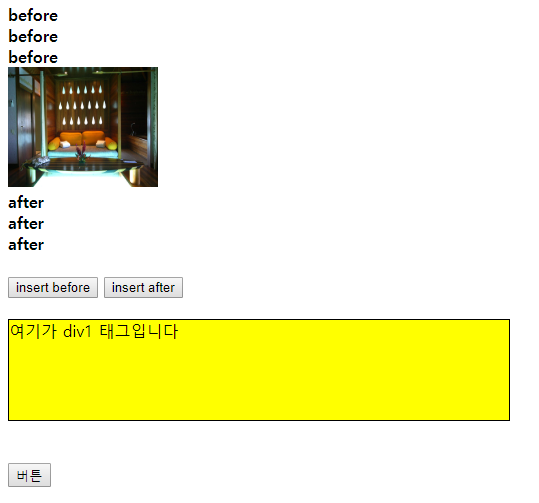
 jQuery 기초 (텍스트 추가 (createElement, createTextNo...
jQuery 기초 (텍스트 추가 (createElement, createTextNo...
 jQuery 기초 (txt 파일 가져오기 (load) , 클릭시에 배경...
jQuery 기초 (txt 파일 가져오기 (load) , 클릭시에 배경...








