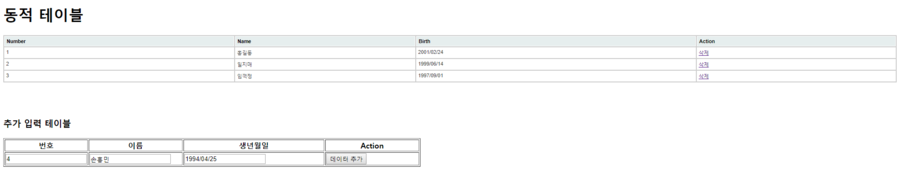<!DOCTYPE html>
<html>
<head>
<meta charset="UTF-8">
<title>Insert title here</title>
<script src="https://code.jquery.com/jquery-3.3.1.min.js"></script>
</head>
<body>
<h1>동적 테이블</h1>
<table border="1" id="list_table">
<colgroup>
<col style="width: 70px">
<col style="width: 200px">
<col style="width: 300px">
<col style="width: 200px">
</colgroup>
<thead>
<tr>
<th>Number</th>
<th>Name</th>
<th>Birth</th>
<th>Action</th>
</tr>
</thead>
<tbody>
<tr>
<td>1</td>
<td>홍길동</td>
<td>2001/02/24</td>
<td><a href="#" class="delete-link">삭제</a></td>
</tr>
<tr>
<td>2</td>
<td>일지매</td>
<td>1999/06/14</td>
<td><a href="#" class="delete-link">삭제</a></td>
</tr>
<tr>
<td>3</td>
<td>임꺽정</td>
<td>1997/09/01</td>
<td><a href="#" class="delete-link">삭제</a></td>
</tr>
</tbody>
</table>
<br>
<br>
<h3>추가 입력 테이블</h3>
<table border="1" id="append_table">
<colgroup>
<col style="width: 70px">
<col style="width: 200px">
<col style="width: 300px">
<col style="width: 200px">
</colgroup>
<thead>
<tr>
<th><label for="add_no">번호</label></th>
<th>이름</th>
<th>생년월일</th>
<th>Action</th>
</tr>
</thead>
<tbody>
<tr>
<td><input type="text" id="add_no"></td>
<td><input type="text" id="add_name"></td>
<td><input type="text" id="add_birth"></td>
<td><button type="button" id="append_row">데이터 추가</button></td>
</tr>
</tbody>
</table>
<script type="text/javascript">
// 추가
$("#append_row").on(
"click",
function() {
$("#list_table").append(
$("<tr>").append(
$("<td>").append($("#add_no").val()),
$("<td>").append($("#add_name").val()),
$("<td>").append($("#add_birth").val()),
$("<td>").append(
$("<a>").prop("href", "#")
.addClass("delete-link")
.append("삭제"))));
});
// 삭제
$("#list_table").on("click", ".delete-link", function() {
$(this).parent().parent().remove();
});
</script>
</body>
</html>
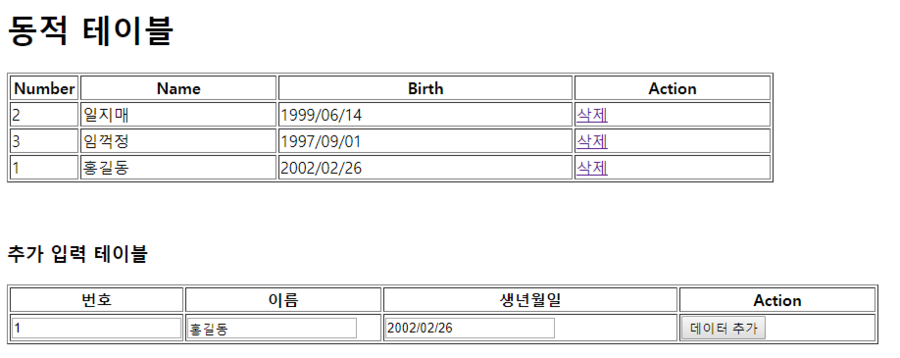
<!DOCTYPE html>
<html>
<head>
<meta charset="UTF-8">
<title>Insert title here</title>
<script src="https://code.jquery.com/jquery-3.3.1.min.js"></script>
<link rel="stylesheet" href="style.css" type="text/css"
media="print, projection, screen">
<!-- <script type="text/javascript" src="./jquery/jquery-latest.js"></script> -->
<script type="text/javascript" src="./jquery/jquery.tablesorter.js"></script>
<script type="text/javascript" src="./jquery/jquery.tablesorter.min.js"></script>
<style type="text/css">
#sampleTable td:nth-of-type(3) {
text-align: right;
padding-right: 0.7em;
}
#sampleTable td:nth-of-type(4) {
text-align: right;
padding-right: 0.7em;
}
#sampleTable td:nth-of-type(5) {
text-align: right;
padding-right: 0.7em;
}
</style>
</head>
<body>
<h1>동적 테이블</h1>
<table id="list_table" class="tablesorter">
<thead>
<tr>
<th>Number</th>
<th>Name</th>
<th>Birth</th>
<th>Action</th>
</tr>
</thead>
<tbody>
<tr>
<td>1</td>
<td>홍길동</td>
<td>2001/02/24</td>
<td><a href="#" class="delete-link">삭제</a></td>
</tr>
<tr>
<td>2</td>
<td>일지매</td>
<td>1999/06/14</td>
<td><a href="#" class="delete-link">삭제</a></td>
</tr>
<tr>
<td>3</td>
<td>임꺽정</td>
<td>1997/09/01</td>
<td><a href="#" class="delete-link">삭제</a></td>
</tr>
</tbody>
</table>
<br>
<br>
<h3>추가 입력 테이블</h3>
<table border="1" id="append_table">
<colgroup>
<col style="width: 70px">
<col style="width: 200px">
<col style="width: 300px">
<col style="width: 200px">
</colgroup>
<thead>
<tr>
<th><label for="add_no">번호</label></th>
<th>이름</th>
<th>생년월일</th>
<th>Action</th>
</tr>
</thead>
<tbody>
<tr>
<td><input type="text" id="add_no"></td>
<td><input type="text" id="add_name"></td>
<td><input type="text" id="add_birth"></td>
<td><button type="button" id="append_row">데이터 추가</button></td>
</tr>
</tbody>
</table>
<script type="text/javascript">
$("#list_table").tablesorter();
// 추가
$("#append_row").on(
"click",
function() {
$("#list_table").append(
$("<tr>").append(
$("<td>").append($("#add_no").val()),
$("<td>").append($("#add_name").val()),
$("<td>").append($("#add_birth").val()),
$("<td>").append(
$("<a>").prop("href", "#")
.addClass("delete-link")
.append("삭제"))));
$("#list_table").trigger("update");
});
// 삭제
$("#list_table").on("click", ".delete-link", function() {
$(this).parent().parent().remove();
$("#list_table").trigger("update");
});
</script>
</body>
</html>