<head>
<script type="text/javascript">
function resizeImg(osrc)
{
var bdiv =document.createElement('DIV');
document.body.appendChild(bdiv);
bdiv.setAttribute("id", "bdiv");
bdiv.style.position = 'absolute';
bdiv.style.top = 0;
bdiv.style.left = 0;
bdiv.style.zIndex = 0;
bdiv.style.width = document.body.scrollWidth;
bdiv.style.height = document.body.scrollHeight;
bdiv.style.background = 'gray';
//bdiv.style.filter = "alpha(opacity=75)";
bdiv.style.opacity = '0.5';
//bdiv.style.mozOpacity = '0.5';
var odiv = document.createElement('DIV');
document.body.appendChild(odiv);
odiv.style.zIndex = 1;
odiv.setAttribute("id", "odiv");
odiv.innerHTML = "<a href='javascript:void(closeImg())'><img id='oimg' src='"+osrc+"' border='0' /></a>";
var img = document.all['oimg'];
var owidth = (document.body.clientWidth)/2 - (img.width)/2;
var oheight = (document.body.clientHeight)/2 - (img.height)/2;
odiv.style.position = 'absolute';
odiv.style.top = oheight + document.body.scrollTop;
odiv.style.left = owidth;
scrollImg();
}
function resizeImg2(osrc)
{
var bdiv =document.createElement('DIV');
document.body.appendChild(bdiv);
bdiv.setAttribute("id", "bdiv");
bdiv.style.position = 'absolute';
bdiv.style.top = 0;
bdiv.style.left = 0;
bdiv.style.zIndex = 0;
bdiv.style.width = document.body.scrollWidth;
bdiv.style.height = document.body.scrollHeight;
bdiv.style.background = 'gray';
//bdiv.style.filter = "alpha(opacity=75)";
bdiv.style.opacity = '0.5';
//bdiv.style.mozOpacity = '0.5';
var odiv = document.createElement('DIV');
document.body.appendChild(odiv);
odiv.style.zIndex = 1;
odiv.setAttribute("id", "odiv");
odiv.innerHTML = "<a href='javascript:void(closeImg())'><img id='oimg' src='"+osrc+"' border='0' width='700' height='400'/></a>";
var img = document.all['oimg'];
var owidth = (document.body.clientWidth)/2 - (img.width)/2;
var oheight = (document.body.clientHeight)/2 - (img.height)/2;
odiv.style.position = 'absolute';
odiv.style.top = oheight + document.body.scrollTop;
odiv.style.left = owidth;
scrollImg();
}
function scrollImg()
{
var odiv = document.all['odiv'];
var img = document.all['oimg'];
var oheight = (document.body.clientHeight)/2 - (img.height)/2 + document.body.scrollTop;
odiv.style.top = oheight;
settime = setTimeout(scrollImg, 100);
}
function closeImg()
{
document.body.removeChild(odiv);
document.body.removeChild(bdiv);
clearTimeout(settime);
}
</script>
</head>
<body>
<div>
<img src="/images/15.jpg" height="200" width="300" onclick="resizeImg(this.src)" />
</div>
<br>
<br>
<img src="/images/15s.jpg" height="200" width="300" onclick="resizeImg2(this.src)" />
<br>
<br>
<img src="/images/15.jpg"/>
</body>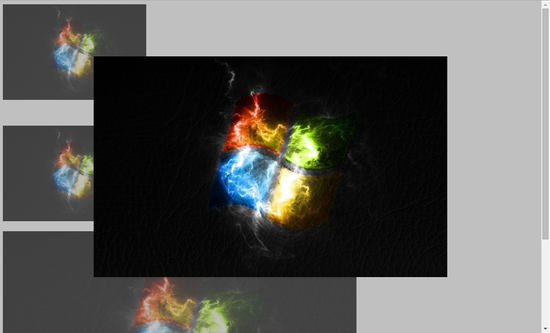

 jqGrid / custom pager / custom paging / 그리드 / 페이징
jqGrid / custom pager / custom paging / 그리드 / 페이징