request
웹브라우저를 통해 서버에 어떤 정보를 요청하는 것.
요청 정보는 request객체가 관리한다.
request 객체 관련 메서드
getContextPath() : 웹어플리케이션의 컨텍스트 패스를 얻는다.
getMethod() : get방식과 post방식을 구분한다.
getSession() : 세션 객체를 얻는다.
getProtocol() : 해당 프로토콜을 얻는다.
getRequestURL() : 요청 URL를 얻는다.
getRequestURI() : 요청 URI를 얻는다.
getQueryString() : 쿼리스트링을 얻는다.
request.obj
- <%@ page language="java" contentType="text/html; charset=EUC-KR"
- pageEncoding="EUC-KR"%>
- <!DOCTYPE html PUBLIC "-//W3C//DTD HTML 4.01 Transitional//EN" "http://www.w3.org/TR/html4/loose.dtd">
- <html>
- <head>
- <meta http-equiv="Content-Type" content="text/html; charset=EUC-KR">
- <title>Insert title here</title>
- </head>
- <body>
- <%
- out.println("서버 : " + request.getServerName() + "<br />");
- out.println("포트 번호 : " + request.getServerPort() + "<br />");
- out.println("요청 방식 : " + request.getMethod() + "<br />");
- out.println("프로토콜 : " + request.getProtocol() + "<br />");
- out.println("URL : " + request.getRequestURL() + "<br />");
- out.println("URI : " + request.getRequestURI() + "<br />");
- %>
- </body>
- </html>
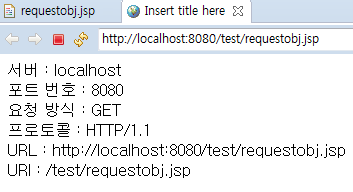
parameter 메서드
Jsp페이지를 제작하는 목적이 데이터 값을 전송하기 위한 목적.
getParameter(String name) : name에 해당하는 파라미터 값을 구한다.
getParameterNames() : 모든 파라미터 이름을 구한다.
getParameterValues(String name) : name에 해당하는 파라미터값들을 구한다.
form.html
- <!DOCTYPE html>
- <html>
- <head>
- <meta charset="EUC-KR">
- </head>
- <body>
- <form action="requestparam.jsp" method="post">
- 취미 : <input type="checkbox" name="hobby" value="read">독서
- <input type="checkbox" name="hobby" value="cook">요리
- <input type="checkbox" name="hobby" value="run">조깅
- <input type="checkbox" name="hobby" value="swim">수영
- 전공 : <input type="radio" name="major" value="kor">국어
- <input type="radio" name="major" value="eng" checked="checked">영어
- <input type="radio" name="major" value="mat" >수학
- <select name="protocol">
- <input type="submit" value="전송">
- <input type="reset" value="초기화">
- </form>
- </body>
- </html>
requestparam.jsp
- <%@page import="java.util.Arrays"%>
- <%@ page language="java" contentType="text/html; charset=EUC-KR"
- pageEncoding="EUC-KR"%>
- <!DOCTYPE html PUBLIC "-//W3C//DTD HTML 4.01 Transitional//EN" "http://www.w3.org/TR/html4/loose.dtd">
- <html>
- <head>
- <meta http-equiv="Content-Type" content="text/html; charset=EUC-KR">
- </head>
- <body>
- <%!
- String name, id, pw, major, protocol;
- String[] hobbys;
- %>
- <%
- request.setCharacterEncoding("EUC-KR");
- name = request.getParameter("name");
- id = request.getParameter("id");
- pw = request.getParameter("pw");
- major = request.getParameter("major");
- protocol = request.getParameter("protocol");
- hobbys = request.getParameterValues("hobby");
- %>
- 이름 : <%= name %><br />
- 아이디 : <%= id %><br />
- 비밀번호 : <%= pw %><br />
- 취미 : <%= Arrays.toString(hobbys) %><br />
- 전공 : <%= major %><br />
- 프로토콜 : <%= protocol %><br />
- </body>
- </html>
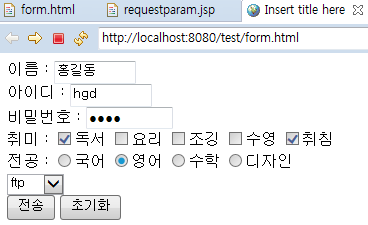
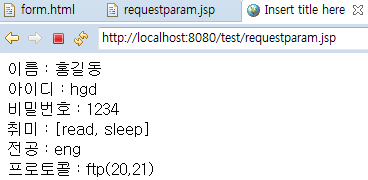
response
웹브라우저의 요청에 응답하는것.
응답(response)의 정보를 가지고 있는 객체를 response객체 라고한다.
response 객체 관련 메서드
getCharacterEncoding() : 응답할때 문자의 인코딩 형태를 구한다.
addCookie(Cookie) : 쿠키를 지정한다.
sendRedirect(URL) : 지정한 URL로 이동한다.
request.html
- <!DOCTYPE html>
- <html>
- <head>
- <meta charset="EUC-KR">
- </head>
- <body>
- <form action="request_send.jsp">
- 당신의 나이는 : <input type="text" name="age" size="5">
- <input type="submit" value="전송">
- </form>
- </body>
- </html>
request_send.jsp
- <%@ page language="java" contentType="text/html; charset=EUC-KR"
- pageEncoding="EUC-KR"%>
- <!DOCTYPE html PUBLIC "-//W3C//DTD HTML 4.01 Transitional//EN" "http://www.w3.org/TR/html4/loose.dtd">
- <html>
- <head>
- <meta http-equiv="Content-Type" content="text/html; charset=EUC-KR">
- </head>
- <body>
- <%!
- int age;
- %>
- <%
- String str = request.getParameter("age");
- age = Integer.parseInt(str);
- if( age >= 20){
- response.sendRedirect("pass.jsp?age=" + age);
- } else {
- response.sendRedirect("stop.jsp?age=" + age);
- }
- %>
- <%= age %>
- </body>
- </html>
pass.jsp
- <%@ page language="java" contentType="text/html; charset=EUC-KR"
- pageEncoding="EUC-KR"%>
- <!DOCTYPE html PUBLIC "-//W3C//DTD HTML 4.01 Transitional//EN" "http://www.w3.org/TR/html4/loose.dtd">
- <html>
- <head>
- <meta http-equiv="Content-Type" content="text/html; charset=EUC-KR">
- </head>
- <body>
- <%!
- int age;
- %>
- <%
- String str = request.getParameter("age");
- age = Integer.parseInt(str);
- %>
- 성인 입니다. 주류구매가 가능 합니다.
- </body>
- </html>
stop.jsp
- <%@ page language="java" contentType="text/html; charset=EUC-KR"
- pageEncoding="EUC-KR"%>
- <!DOCTYPE html PUBLIC "-//W3C//DTD HTML 4.01 Transitional//EN" "http://www.w3.org/TR/html4/loose.dtd">
- <html>
- <head>
- <meta http-equiv="Content-Type" content="text/html; charset=EUC-KR">
- </head>
- <body>
- <%!
- int age;
- %>
- <%
- String str = request.getParameter("age");
- age = Integer.parseInt(str);
- %>
- 미성년자 입니다. 주류구매가 불가능 합니다.
- </body>
- </html>
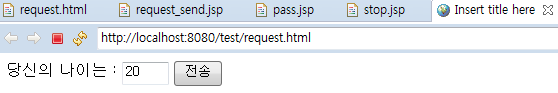
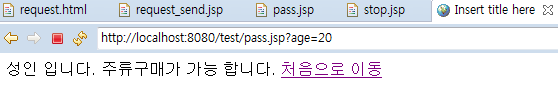
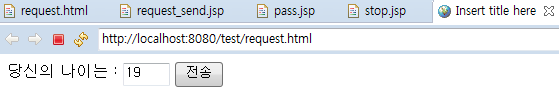
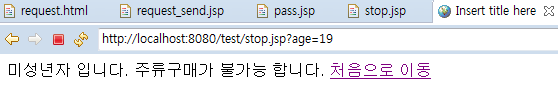

 주석(comments)
주석(comments)